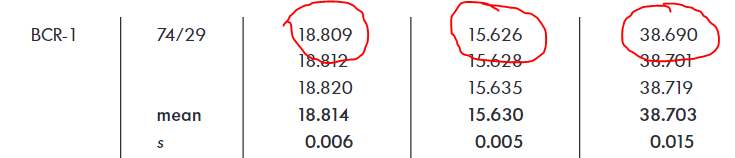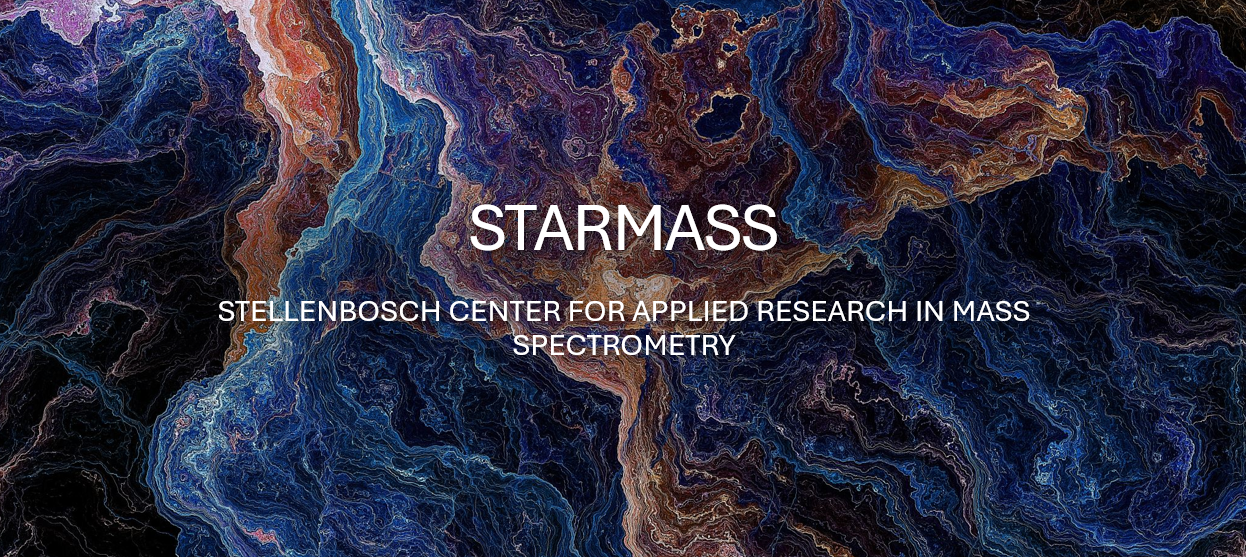U-Pb Saturn – Instructions
INTRODUCING U-Pb SATURN
Saturn is a non-commercial user-friendly software package that supports data output from a wide range of multi- and single-collectors. It is written in Python and runs independently, without the need for supporting commercial software. The individual data files are processed, viewed and interpreted in a combined set of interactive tables and graphical windows that display (1) the background-corrected, time-resolved signal and (2) plot diagram in either Tera-Wasserburg or Wetherill concordia, or Isochron format. The display windows are interconnected and allow simultaneous visualization of plots and tables while the signal is being processed. This greatly improves the reliability of the data processing, particularly for very complex samples. The software gives the option to visualize and work with an entire list of up to 1000 points (analytes). Datasets can be processed online for different purposes (e.g., quality control as the LA-ICP-MS runs through complex samples): it reads and plots any specific number of analyses allowing the user to see parts or the entire dataset while the ICP-MS is running other samples.
The software is free and available for download below. Read the information below and watch the videos with the instructions for data reduction.
Downloading and Installing
Saturn does not need installation. It runs automatically from the folder below. It can easily be transferred from one computer to another without any keys or installation process. It only runs on Microsoft Windows platforms. We are currently developing a version to run on Mac computers. Download the file and follow the instruction in the videos below.
Download Saturn using the link below.
Version 1.1 https://www.dropbox.com/s/wfmnoor560k5pce/SATURN%20-%202022-10-13%20-%20WITHOUT%20CONSOLE.zip?dl=1
Version 1.2 – https://drive.google.com/file/d/16aFlmpsrv9dcM73sVSXeYpG3b1VcEdKB/view?usp=sharing
Version 1.3 – https://drive.google.com/file/d/1wOUwchTVpDynQM_58MgdrupGzGNKDlFM/view?usp=sharing
IMPORTANT TIPS:
1- SATURN DOES NOT NEED TO BE INSTALLED. JUST COPY THE FOLDER TO YOUR DESKTOP AND RUN IT.
2- WHEN LOADING SATURN FOR THE FIRST TIME, YOU WILL HAVE TO WAIT FOR 2 MINUTES FOR THE SOFTWARE TO GET STARTED
3 – NOTE THAT YOUR INDIVIDUAL DATA FILES SHOULD HAVE A MAXIMUM OF 300 LINES (OR CYCLES) OF ISOTOPE DATA (SEE BELOW). LONG FILES MAKE THE SOFTWARE SLOW.

Coding
The source code for Saturn will be available for inspections and modification in the future. It is our intention to make the code open to the LA-ICP-MS community, once procedures with patent registration are complete. Nevertheless, we made available part of the source code that includes all calculations run in Saturn. This library can be visualized and inspected in Python. Experienced users are welcome to inspect the code lines and send information on how to improve the software to geoquimicaisotopicaufop@gmail.com.
https://drive.google.com/file/d/1-YL8rrioDGh60f44Ypgpu65JD2XWAL-p/view
Saturn Test Drive Files
U-Pb in Zircon analysed with a Neptune plus.
Here we used GJ 1 as the primary reference material. The certified reference values for GJ 1 are already loaded in the software. The secondary RM is the Plesovice zircon
After watching the video above you should try it yourself.
GJ 1 DATA FILES FOR DOWNLOAD
https://air.app.br/wp-content/uploads/2023/02/GJ-DATA.zip
U-Pb in Monazite analysed with an Element 2.
Here we used Vermillion Monazite as the primary reference material. The certified reference values for Vermillion are already loaded in the software.
Note that the procedure is the same as above. The big difference here is that we show that some of the RM analyses were not good due to small defects in the RM crystal. So we removed the faulty analyses to improve the data quality.
After watching the video above you should try it yourself.
Adding new reference material is easy and straightforward. Go to the Ref Material Tab, add the name plus the certified values on the reference material window and click ADD. You can remove by clicking on remove, and change by clicking on the existing ref material, and changing the certified values. Follow the video and try it with the dataset above.
U-Pb in Calcite analyzed with a Neptune Plus
Here we used the NIST 614 as the primary reference material for drift corrections and the Rio Maior calcite as the main reference to correct matrix-related offset between NIST glass and calcite. Secondary reference materials are WC-1, and Duff Brown. The video below demonstrates how to work with calcite U-Pb data.
Download Calcite Data File – Saturn Format
https://www.dropbox.com/s/fkidnud3yvw7y88/RM.sat?dl=1 RIO MAIOR CALCITE
https://www.dropbox.com/s/r3flw1k40srs68r/WC.sat?dl=1 WC-1 CALCITE
https://www.dropbox.com/s/4hetp731pfjt1cx/DB.sat?dl=1 D. BROWN CALCITE
Pb-Pb using Nist and BCR glasses
Here we used the NIST 614 as the primary reference material for drift corrections and BCR to correct Hg/Hg measurements. Please what the video below.
Certified values are from Woodhead and Hergt 2007: DOI:10.1111/j.1751-908X.2000.tb00584.x